Learning to Type:
My Experience Learning the Colemak Keyboard Layout
In the summer of 2019, I switched from the standard QWERTY keyboard layout to Colemak. In this post, I’ll outline why I switched, how I did it, and how it went.
Why Colemak?
In July 2019, things were winding down for me. I was getting ready to move to Montreal to start my Masters; most of my students had finished their lessons at the end of the school year, I had recently completed my final research assistant contract, and I was a couple of weeks from the end of my church music director position. I had been thinking about switching keyboard layouts for a while, and now that there were several months where I had little reason to type things, I figured this was the best opportunity I would have to make the switch.
A few months earlier, I had come across Josh Kaufman’s TED talk about mastering new skills within 20 hours. In the accompanying material on his website, he stated that he had learned a new keyboard layout - Colemak. Colemak is not as famous as QWERTY’s main competitor, Dvorak, but doing some research, I learned that Colemak has a number of advantages over Dvorak. In most metrics, it is slightly more optimized than Dvorak. Also, letters that don’t have much of an impact on typing speed are left in their QWERTY positions. This meant that:
- I would need to learn 17 new key positions, rather than dozens.
- Most of the keyboard shortcuts that I was used to would remain unchanged: Command-X, -C, and -V for copying and pasting, Command-A and -Z for selecting and fixing things, and Command-Q, -W, -H and -M for managing windows.
The issue was settled when I learned that Colemak is one of the available keyboard layouts on my Macbook.
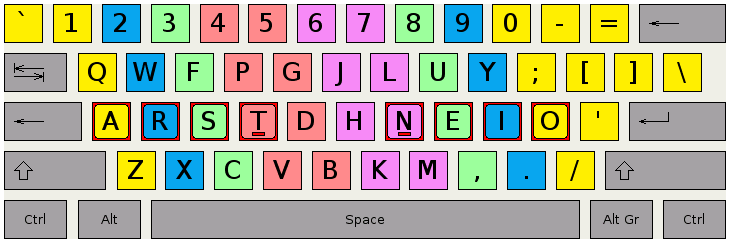
On July 16, I grabbed an image of the Colemak keyboard layout. I would not be changing any of the physical keys on my keyboard—my plan was to learn by touch from the beginning—so this image lived in the lower left corner of my screen for several weeks. I started a .txt file to document my progress, took a typing test with QWERTY to set a baseline, and set off to work through the minimal typing tutor on learncolemak.com. Here are the contents of colemak learning tracker.txt:
The Learning Process
I progressed faster than I expected over the first several days:
Colemak learning document
Typing tests using: https://www.keyhero.com/free-typing-test/
July 16 using qwerty: ~80 wpm
goal: by the end of Friday, July 19, have worked through the entirety of https://www.learncolemak.com/lessons.php; switch keyboard to Colemak
--GOAL ACHIEVED--
goal: by the end of Sunday, July 21, type at 15 wpm in two consecutive trials
July 18: 10.41
July 19: 15.69 16.42
--GOAL ACHIEVED July 19--
goal: Sunday, July 28, type at 25 wpm in two consecutive trials
July 19: 17.87 18.84 18.33 17.79 17.79
July 20: 20.75
July 21: 25.18 18.02 20.04 22.03 25.30 20.49 21.58 25.17 22.23
July 22: 19.72 25.30 27.91
--GOAL ACHIEVED July 22--The second week, however, was frustrating. For the first few days, my typing was worse than point-and-peck. I had to search for every letter, but the keys on my laptop were no longer labelled with the letter they would input: every keystroke was a process of finding the letter on my keyboard chart, figuring out where it was relative to my fingers, and then pressing the relevant key. The sending of an email of five or six sentences became a half-hour ordeal.
Furthermore, soon after switching to Colemak, I lost my ability to touch-type using QWERTY. While this meant that there was no longer any way for me to fire off a quick message, it also meant that there was no temptation to switch back in a moment of weakness. I had crossed a threshold.
revised goal: Sunday, July 28, type at 40 wpm in two consecutive trials
July 23: 30.32 27.13
July 24: 33.90
July 25: 29.84 27.63 33.07 33.45
July 26: 32.93 30.08 29.48 36.38 29.16 33.15 34.68 37.60 29.25 32.40 33.61 33.33 31.56 35.22 34.19 32.09 ~32 31.28
July 28: 35.23 40.60 33.09
July 29: 35.86 37.10 36.24 49.51 36.85 39.72 41.05 45.47
-- GOAL ACHIEVED July 29 --
goal: Sunday, August 4, type at 50 wpm in two consecutive trials
July 29: 40.07 39.33 44.66 40.78 39.03 39.21 48.51 43.28
July 30: 37.60 42.46 41.53 39.22
July 31: 43.79 40.72 44.09 43.05
Aug 1: 39.04 42.27
Aug 2: 47.09 41.78 47.06 46.36 42.00 49.64
Aug 3: 44.73 49.76
Aug 4:
Aug 5: 50.58 46.16 45.47 49.96 47.61 44.75 48.80 44.45 49.92 41.01 51.16 42.15
43.38 44.07 46.83 53.86 48.04
Aug 6: 49.37 50.97 55.77
-- GOAL ACHIEVED Aug 6 --By a month in, I had begun to feel fluent again, but progress had started to slow. I stopped setting goals after missing one by a month while working at a summer camp and moving to Montreal.
goal: Sunday, August 11, type at 60 wpm two times out of three trials
Aug 7: 46.04 45.91 50.59 52.05
-- Goal Abandoned due to OMMC --
Aug 25: 51.37 44.32
Aug 28: 46.41 47.18 53.01 55.47 51.67 48.16 50.70
Aug 31: 53.93 56.25 59.33 50.21 55.28 61.35 44.56 52.57
Sept 1: 57.05 65.89 53.11 56.16 54.30
Sept 2: 58.32 48.84 58.53 60.93 59.51 57.58
Sept 21: 63.55 55.43 60.66
-- (goal achieved Sept 21) --
Nov 28: 63.34 68.29 64.66Things continued to improve, though - when I tested myself this past summer, I found that I was typing fairly consistently at 70wpm. And recently, I’ve been typing at 80wpm or faster more often than not.
Jun 8 2020: 75.04 77.44 -- 70 wpm two times of three trials
Jul 23 2020: 82.04 75.15 70.21 72.49
Aug 23 2020: 73.29 74.67 70.89 77.03 71.99 71.67 70.87 70.85 76.53
Aug 24 2020: 74.70 76.00 77.77 78.90 77.24
Aug 25 2020: 72.72 83.47 69.54 71.78
Aug 27 2020: 74.82 81.42 82.36 -- 80 wpm two times of three trials
Aug 31 2020: 68.04 70.41
Sep 6 2020: 78.05 79.78
Sep 9 2020: 73.08 77.50 79.40
Nov 22 2020: 72.65 65.24 75.07 72.74
Dec 6 2020: 75.89 83.63 72.40 75.78
Dec 12 2020: 83.38 87.52 (around now, began practicing n-grams on typingmentor.com)
Dec 13 2020: 83.03 85.54
Dec 17 2020: 79.57
Feb 11, 2021: 80.89 91.02In hindsight…
In researching this blog post, I came across several tools which would have been useful starting out. The first is Josh Kaufman’s keyzen-colemak, which would have been a step up from the basic tutor that I used. Typing Mentor would have allowed me to practice typing n-grams, or sequences of letters that commonly occur in English. There are a bunch of different typing tutors out there with different features and shortcomings, but I remain satisfied about using the typing test on Keyhero, which features user-submitted excerpts from real texts rather than generated exercises with words chosen at random.
A Note on QWERTY
Finally, it’s worth noting that I still use QWERTY in a couple of situations: Testing myself recently on an old Windows laptop (I would need to install software on it to make it run Colemak, which I haven’t done), I’ve found that I can type at ~30wpm. By using QWERTY very occasionally on this machine, I can draw on muscle memory the keys the layouts share (Q, W, A, Z, X, C, and so on), and I’ve re-memorized the locations of a handful of the common letters (S, T, E, etc.). I still look at my hands, but it resembles touch typing, at least to some degree.
(As an aside, I’ve thought about re-learning QWERTY, in case I ever need to use someone else’s keyboard. Since switching however, and especially since the start of the pandemic, I’ve not found that these situations come up often.)
The other place I use QWERTY is on touchscreen devices. My iPad doesn’t lend itself to touch typing, so I use a similar approach to my old laptop. On my iPhone, I usually swipe to write words, and keyboard layouts that are efficient for typing tend not to be suited to this purpose - were I to set the keyboard layout on my phone, many words would consist of me shuttling back and forth across the home row.
In summary, after 19 months using Colemak, I’m not yet typing significantly faster than I could using QWERTY (though I may eventually, since I’m still improving). That said, I’ve found a great improvement in comfort - my fingers spend most of their time at rest on the home row, rather than always stretching for E’s and R’s and T’s. Finally, switching keyboard layouts has been a valuable exercise in meta-learning – it’s taught me how long it takes me to learn a new skill, suggested ways to better approach learning things, and given me the satisfaction of knowing I can do something remarkable that I couldn’t before.
Posted: Feb 11, 2021. Last updated: Aug 31, 2023.